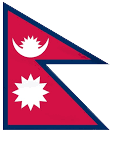Cardless Withdrawal
Cardless Withdrawal is a convenient banking service that allows customers to withdraw cash from an ATM without using a physical card. Instead of a card, customers use their bank’s mobile banking application or connectIPS to initiate a cash withdrawal transaction. This process involves generating a One-Time Password (OTP), which is used to authenticate and complete the Cash Withdrawal at ATM.
The Cardless Withdrawal feature is available from 2 different channels:
1. LBBL Smart (Bank’s Mobile Banking Application):
[This method works as an On-Us Transaction and No Charge is applicable.]
i. Logon to LBBL Smart mobile banking application.
ii. Go to Payments section.
iii. Select Cardless Withdrawal from Quick Payments menu.
iv. Enter desired Amount.
v. Click on Proceed to complete the instruction.
vi. An OTP (One Time Password) shall be delivered to the registered mobile number.
vii. Visit any LBBL ATM.
viii. Select Cardless Withdrawal option.
ix. Enter Registered Mobile Number.
x. Enter the OTP.
xi. Enter the Amount.
xii. Collect the Cash.
2. connectIPS (NCHL Mobile Application):
[This method works as an Off-Us Transaction and Charge is applicable as per Card/ATM tariff.]
i. Logon to connectIPS application.
ii. Select Cardless Withdrawal option.
iii. Select Source Bank Account.
iv. Enter desired Amount.
v. Click on Withdraw.
vi. Click on Confirm to complete the instruction.
vii. An OTP (One Time Password) shall be delivered to the registered mobile number.
viii. Visit ATM. (Currently this service is available from ATMs of Lumbini, Shangrila & Prime Bank)
ix. Select Cardless Withdrawal option.
x. Enter Registered Mobile Number.
xi. Enter the OTP.
xii. Enter the Amount.
xiii. Collect the Cash.